Remnant Preparatory School uses the latest in video conferencing technology, computer-based software, an assortment of apps and other resources, and an online learning portal to provide a first class, rigorous, educational program to students across the United States and the world.
RemnantPrep students will need:
HOME TECHNOLOGY REQUIREMENTS
- Reliable Internet Connection
- Computer and Operating System
- Software Requirements
- Webcam
- Headset and Microphone
- Additional Requirements
Video conferencing requires a very fast Internet connection. We require the following minimum Internet connection speed per CONNECT system:
- Download speed: 10 Mb/s
- Upload speed: 1.5 Mb/s
- Wireless Router/Access point: 802.11n
You can test the speed of your connection at http://www.speedtest.net. If your connection does not meet the minimum requirements, you must contact your Internet Service Provider to upgrade your connection for the length of your class. Inability to connect or remain connected is not an excuse for failing to participate in live classes. The minimum speeds listed above assume the system is the sole bandwidth consumption device on the network for the interim of the class period. Adjustments to these minimums need to be made for other devices on your network.
Video conferencing, with its multiple simultaneous video connections, demands a good deal from your computer. Make sure it meets the following requirements:
WINDOWS USERS
- Supported Platforms: Windows 7, 8, 8.1, 10
- Minimum System Requirements:
- 2.0 GHz or faster Dual Core Processor or 1.6 GHz Core i5/i7
- 2 GB of RAM minimum (4 GB or more recommended)
- HD Capable Video Card
MAC USERS
- Supported Platforms: 10.6+ (Snow Leopard or higher, PowerPC processors are not supported)
MOBILE DEVICE USERS (not recommended)
- Android 5+
- iOS 9+ *
- Chromebook (1.8 GHz+ processor and 2 GB of RAM or better)
You must have software* that allows for the following, on your device:
- Word Processing (Microsoft Office 2013 and above recommended)
- Video Playback (VLC recommended – http://www.videolan.org/vlc/index.html)
- PDF viewing (Adobe Acrobat Reader recommended – https://get.adobe.com/reader/)
- Google Chrome browser (https://www.google.com/chrome/browser/desktop/)
* Additional softwares are required to participate in the live virtual classes.
HD webcam is required (720p-1080p). Most newer laptops have a built-in webcam that meets these requirements. If you don’t have a built-in webcam, please purchase a USB HD-capable webcam.
The built-in speakers and microphone on your computer will work efficiently. However, we recommend the use of a headset (headphones with a microphone) for the best audio quality.
Please note that Apple Earphone and Mic (the item that comes standard with an iPhone) are not acceptable for video conferencing.
You will need access to a printer and flat-bed scanner to submit assignments.
If you have any questions please contact RemnantPrep at 800-811-3043 for assistance.






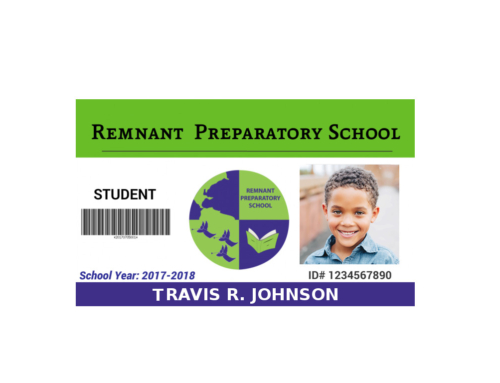


Leave A Comment